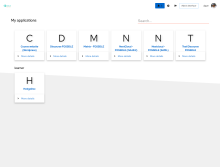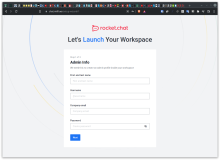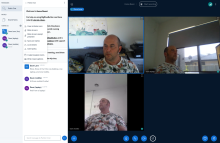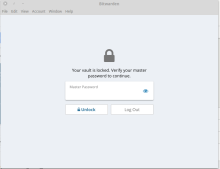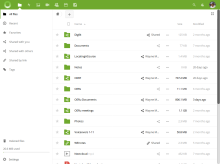Installing Authentik for Authentication and Single-Sign-On
The OER Foundation offers many Free and Open Source Software services to our learners and educators to provide them with resources for learning, developing Open Educational Resources (OER), and collaborating - both professionally and socially - with one another. Due to this proliferation of 'point source' technologies, users have to create a myriad of user accounts, each requesting an email and password and perhaps a user name.
Install NextCloud Hub and OnlyOffice on Ubuntu 22.04 with Docker Compose
'''Update 2025-02-03:''' Here's a new tutorial for Ubuntu 24.04 and NextCloud 30! Consider this older tutorial obsolete (but possibly helpful for people with older systems).
Install Rocket.Chat on Ubuntu 20.04 via Docker Compose
This post is a companion to our video tutorial on installing Rocket.Chat 4.x on an Ubuntu 20.04 server via Docker Compose.
We start with a Docker Compose-configured server. You can also see our video tutorials on how to create one: complete, or starting from a DigitalOcean 'snapshot'.
Installing BigBlueButton on an OERu Docker Server
This tutorial was developed for the Samoan Knowledge Society Initiative, in which the OER Foundation is very pleased to be involved. (Update 2022-02-10: we have also created a video tutorial based on this written tutorial)
OERF FOSS Tech Hosting Conventions
At the OER Foundation we host an array of Free and Open Source Software (FOSS) services. To keep things manageable, we have established a set of conventions to which we adhere, and I'm describing them here in case it's helpful to others who can either learn from, or improve on, our experience.
Building a Course Site with WordPress on Ubuntu 20.04 using Docker Compose
The OERu offers accredited tertiary (University level) courses to learners anywhere on the Internet, whether they are using desktop computers or mobile devices.
Setting up your own BitWarden password manager and VaultWarden sync server
One of the key requirements of pursuing Good Digital Hygiene is using strong passwords, and a different strong password for every application. This is relatively easy to do in theory, with the aid of clever software, but it's something desperately few people do well in practice. I'm going to explain how I've addressed this issue of digital hygiene for myself, and how you can do it for yourself, and your entire family, social circle, or community.
Hourly versioned MongoDB backup
Because the collaboration of an open community is its real history, I place a high value on backing up the Rocket.Chat servers I'm responsible for, and especially the data they generate, held in MongoDB files (on the host) managed by a MongoDB container.
To do that reliably, I have set up a bash script which does an hourly backup of all MongoDB "databases" and automatically maintains 24 hourly, 7 daily, 4 weekly, 12 monthly, and 7 yearly snapshots of the databases.
Upgrading RocketChat to 1.0.x and MongoDB to 4.0
With the recent release of Rocket.Chat 1.0.x (after a couple years undergoing development at a fairly blistering pace), it's time for many of us to upgrade!
Previously, I showed how to install Rocket.Chat via Docker Compose but that was a much earlier version of Rocket.Chat and version 3.4 of MongoDB, which is now quite old (by FOSS standards at least). And it turns out upgrading everything has a few gotchas, so here's how I managed to do it.
Installing NextCloud and Collabora Office Online with Docker on Ubuntu 16.04
Update 2021-11-08: this post is now getting a bit long-in-the-tooth, and I need to update it to use up-to-date components. It might still be useful to folks, but use it with caution. Also, please note, we're using NextCloud with OnlyOffice (the open source community edition) these days. Update 2023-06-14: Here's a new tutorial for Ubuntu 22.04!